Gmail has recently added support for composing mails in regional Indian languages. At the time of writing, it supports Hindi, Kannada, Malayalam, Tamil and Telugu.
How to compose an email message in a regional language?
When composing a new mail, look for a small icon with an Hindi character in the left corner of the formatting bar.
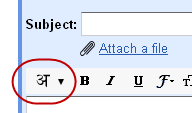
Click on this icon and choose the appropriate language from the drop down list that appears,
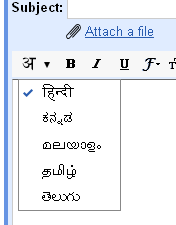
Once you choose the language of your choice, you can start typing the word in English and gmail will automatically transliterate it into the respective word from the regional language. For instance, if you choose Hindi and type namaste, it will be transliterated to नमसà¥à¤¤à¥‡. Similarly, if you choose Tamil and type vanakkam, it’ll be transliterated to வணகà¯à®•à®®à¯.
Note 1 – If you don’t see any formatting toolbar and just see a link Rich Formatting then just click on this link and the formatting toolbar will be instantly visible.
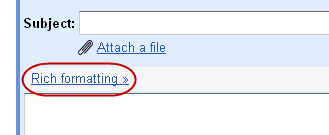
Note 2 – Transliteration feature is automatically enabled if you are in India. But if you are not in India, or if you don’t see the transliteration icon, then click on Settings in the upper right corner of Gmail interface and check the Enable Transliteration setting in the Language section.
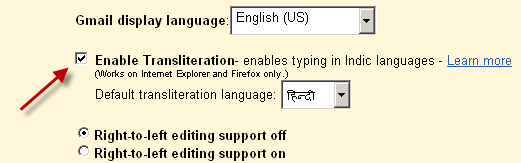
Mayur i change the settings as you mention above but i type namaste and send it to me, this never translate to hindi why if any reason tell me
Please choose the appropriate language first from the drop down list. Although Hindi is chosen by default, you still have to choose it to activate the transliteration.
I have select Gmail Display Language as Tamil.
I cannot type in Tamil Language.
For writing in Email Text Box, Keyboard Layout may be available. The typing mode may be in Tamil99, Typewriter New, Typewriter Old, or Roman Phonetic. Hence everybody including students may use Tamil language in Gmail.