Dropbox is probably the best tool available for storing and syncing files across multiple computers. It also lets you access all the synced files via its web interface. Learn more about how to use Dropbox, or you can check out other Dropbox tips and tricks.
Its a little known fact that Dropbox keeps a backup of every version of file you have changed or deleted in the last 30 days. Its a great feature since it lets you recover a deleted file from Dropbox easily. You can also get an older version of a Document that you have edited in last 30 days.
Recovering a Deleted File in Dropbox
To recover a deleted file in Dropbox, click on the ‘Show deleted files’ button at the top of your Dropbox interface. All the deleted files will be displayed instantly. Select the file you want to recover and click on the Restore link to recover it.
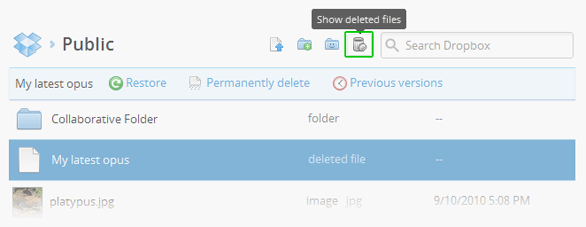
Check out the video below to see how I recover a deleted file from Dropbox:
Restore an Older Version of a File in Dropbox
You can restore an older version of any file stored in your Dropbox account, provided that you have modified it in last 30 days. To restore an older version of a file stored in Dropbox, select it, then click on More > Previous versions.
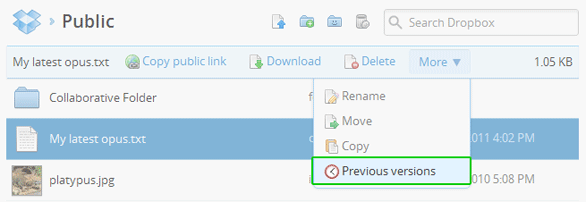
Then Select the version you want to restore and click on Restore button. Check out the video below in which I restore a file in my Dropbox account to its older version:
Recovering deleted files or restoring a file to its older version in Dropbox is really easy if you have deleted or modified the file in last 30 days. In case you want to extend the restriction of 30 days, you need to Dropbox pro account.
Note that both the above features will work only if you are connected to internet while deleting or modifying a file in your Dropbox folder on your computer. If you are not connected to internet while making these changes, then the changes will not get synced and the above methods to recover deleted file or older version of a file will fail.
In this case, you should try an alternate way of recovering files, via the local cache of Dropbox. You can access the local Dropbox cache on your Windows 7 or Vista computer by typing %HOMEPATH%\Dropbox\.dropbox.cache in an explorer window.
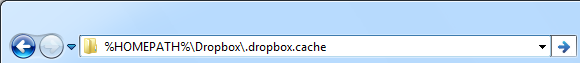
You can now recover deleted files from this local Dropbox cache folder.