Till now it was very tedious to send multiple attachments with Gmail. You had to select each attachments one by one. And the most annoying thing was that Gmail didn’t had any progress bar indicating the upload status of the file(s) which was very annoying.
Well, not any more. Gmail has just introduced multi-selection and progress bar feature.
To select more than one files from a folder , hold down the Ctrl key while selecting multiple files. To select a continuous list of files, simply press the shift key.
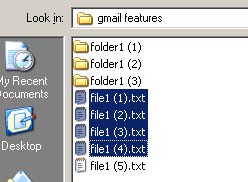
Not only this, you’ll now see progress bars as well, while attachments are being uploaded,
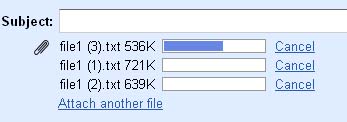
Thank you Google :)