1. You filled a long sign-up form on a website, and clicked submit, only to find that for some reason the data wasn’t sent over to the server. You hit back button and all the form data is lost, so you have to fill it again.
2. You spent half an hour in writing a great post on wordpress, but due to the malfunction of auto-save, you lost all that in a flash of second. And no matter how annoying it is, you have to write it again.
3. You wrote a long query in Google search field, using multiple operators and parameters, but as soon as you clicked the search button, the internet connection died for some reason. You went back to the search page, but you lost that query and you have to type it again.
4. You are writing a very important and urgent email to you colleague, and you’re almost done. Suddenly the browser crashes and when you restart it, you obviously have to write it again.
Sounds Familiar? It happens with all of us. We all have lost form data due to network malfunctions, server timeouts, crashing browsers, power failures etc. But not any more, since Lazarus is here.
Lazarus is a web form recovery firefox extension. It automatically saves the data as you type it in a web form. Although firefox is getting better with each new version and it does recover some of the lost form data, but still its better to be 100% sure.
Since Lazarus automatically saves all the form data, if you ever lost it due to any reason, you just need to right click in the form field and click on the appropriate item in the Recover form menu, to re-enter the auto-saved data.
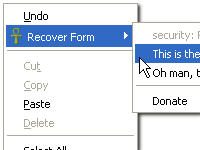
Lazarus works with all kind of web forms including the AJAX based forms, and WYSIWYG editors. It also uses the 2048 bit RSA and 256 but AES encryption schemes while saving your data so that it is completely secure.
Also, if you don’t remember the form field in which you entered the data, you can still recover it using the search functionality of Lazarus.
You can install Lazarus from this page.
Enjoy!