Are you wondering how to upload an image to the wall of a Facebook fan page? Its really easy. Just go to the fan page (example). Most probably, the Wall tab will be selected by default. If not, then click on Wall tab to open the page’ wall. Click on the Photo icon as shown in the image below.
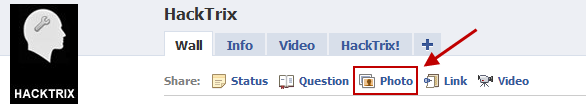
Now click on Upload a Photo link to upload the photo from your computer. Add the caption if you like or just leave it empty and then click on Share button. That’s it. You just uploaded a photo to your Facebook page!