Its sometimes really annoying to reach a directory in windows using a command prompt. Typing cd again and again is really boring.
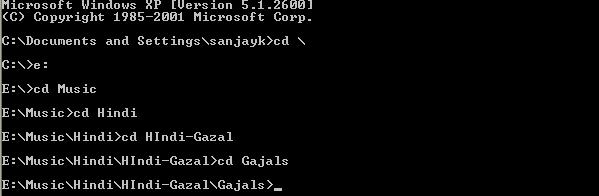
Here is a simple solution. Configure the right click context menu to add an option to open the command prompt at a particular folder.
To do this, Copy paste the following lines and paste them in notepad. Then save it as command.reg
Windows Registry Editor Version 5.00
[HKEY_CLASSES_ROOTDirectoryshellCommand]
@=â€Open In Command &Promptâ€
[HKEY_CLASSES_ROOTDirectoryshellCommandcommand]
@=â€cmd.exe \â€%1\—
Now simply double click on this file to put these settings in registry. After this whenever you’ll right click on any directory, it will show an extra option “Open With Command Promptâ€. You can also change this text simply by modifying the fourth line in above script.
thanksf for info
Great! Thank you very much!
I always wanted to write in my site something like that. Can I take part of your post to my blog?
Of course, I will add backlink?
Regards, Timur I. Alhimenkov
Sure :)
Hi. Your site displays incorrectly in Firefox, but content excellent! Thank you for your wise words:)
I am using firefox as well and the site works fine… Can you please tell me what exactly is wrong…
Thanks for feedback.
All was pleasant, but could not subscribe on rss.
@stroi-t
Please try the links in the left sidebar. I think the issue is with your rss reader.
мда. +1 !
hmm… amazing :)
hmm… bookmarked :)