I use multiple users on my windows box since some of my family members also use this same computer. Recently I found that sometimes when I log off from one of the users, there’s no cursor at the welcome screen which made the computer unusable as I can’t log into any of the users.
The obvious solution to this issue would be to restart the computer, but this is not the solution for me as it logs off all the other users automatically, causing the data loss and corruption of files.
After some research, I found a simple solution for this problem. Next time, if you don’t see cursor on the welcome screen, simply press [ctrl] + [alt] + [del] keys twice. This will show you the classic login dialog box for windows,
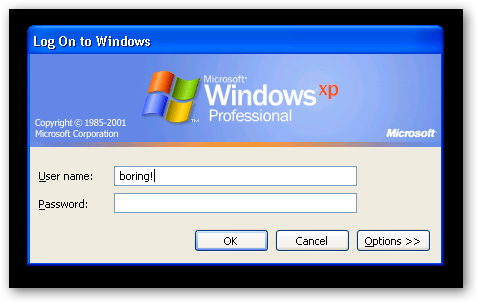
Just enter your username and password and log into windows.