No matter what Firefox and chrome’s download stats claim, Internet explorer is still the most popular web browser. When I see my visitor stats in analytics, I note that most visitors are on Internet Explorer 6 and 7.
If you are a web developer, you are probably on a Mac. But since IE has a considerable market share, its very important to test how your site looks on it. You can obviously use Browsershots but its very slow and keeps you waiting in a queue. An easier option is to install and run Internet Explorer on Mac itself,
How To Install And Run Internet Explorer on Mac
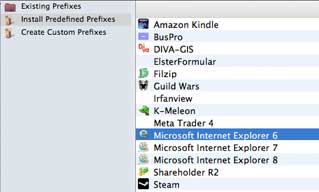 1. Download Winebottler from this page, then drag both Wine and Winebottler in your applications folder.
1. Download Winebottler from this page, then drag both Wine and Winebottler in your applications folder.
2. Launch WineBottler app, and click on Install Predefined Prefixes in the left pane. Choose the version of Internet Explorer (6,7,8) you want to install in the right panel. Then click on Install. Mac may ask you to install DCOM98.EXE from Microsoft. This will come from Wine.
Now just wait for a few moments for the installation to finish, then locate Internet Explorer 6.app (or Internet Explorer 7.app or Internet Explorer 8.app) and launch it. There you have IE running on Mac!