If you use any of the Apple Products, then you must have an Apple ID. Its just an account on Apple.com that lets you access the Apple.com support, Mac app store, iTunes Store, make a reservation at an Apple Retail Store, log in to iChat, log in to MobileMe etc.
Its really easy to create an Apple ID (account). Go to the Apple ID registration page and click on the Create an Apple ID button.
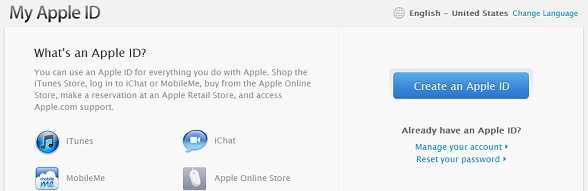
Fill all the required details. Make sure that you use a real email address, as this email address will be your Apple ID. You will also need to access this email account to verify your Apple ID account.
Make sure you use a security question because its necessary to recover your password if you forget it someday.
After completing the form, click on Create Apple ID button. If all the information you entered is valid, you’ll get a confirmation email within few minutes. Click on the confirmation link to confirm your Apple ID account. That’s it. You just got an Apple ID.