You probably know that when you type something in the address bar of Firefox, it looks for an exact match domain and opens it. If the phrase you entered do not match any domain then Firefox shows the Google search results for that phrase.
Do you know that you can change the default Firefox address bar search provider from Google to Yahoo or Ask? Here’s the procedure.
Type about:config in the Firefox address bar and press Enter key. Firefox will show you a warning that you must know what you are doing before changing advanced settings. Click on I’ll be careful, I promise button to proceed:
On the settings page, write keyword.URL in the Filter field to find it. Select it, right click on its value, and click on Modify.
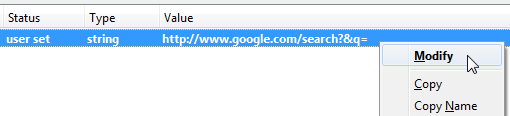
In the pop up dialog, change the value according to search provider you want to use.
- To use Google, set keyword.URL value to http://www.google.com/search?&q=
- To use Yahoo, set keyword.URL value to http://search.yahoo.com/search?p=
- To use Ask, set keyword.URL value to http://www.ask.com/web?q=
Nice!