YouTube, like Facebook, keeps changing its layout from time to time. They say that they are trying to improve the usability of the site, but most people think otherwise.
For instance, the new interface shows ‘Recommended for you’ videos along with all the uploads from your subscribed channels. The problem is that so many Recommended videos are displayed that its almost impossible to find the actual uploaded videos.
What’s more annoying is that there is no official way to remove, hide or disable the recommended videos from your YouTube feed.
Since YouTube probably finds the videos to recommend from the viewing history, so deleting the YouTube history should make YouTube to disable the recommended videos. But it doesn’t work. Even after deleting the history, recommended videos are still there.
One quick way to hide recommended videos is to go to the following link instead of default YouTube homepage.
This page only shows the videos uploaded by the channels you have subscribed on YouTube. No recommended videos!
Another way to remove the recommended videos from YouTube feed is to use this userscript. You need to install greasemonkey in Firefox or tampermonkey in Google chrome to use this userscript. After installing the addon, simply click on the install button on the userscript page.
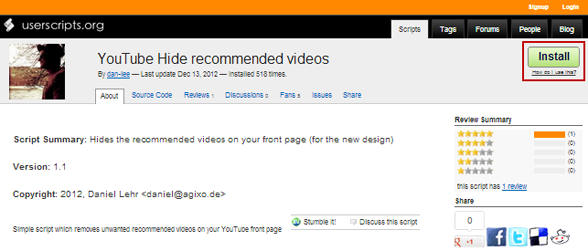
That’s it. Now recommended videos will not be displayed in the YouTube feed.
Until YouTube releases an official method, the above two ways are the only known ways to Remove, Hide or Disable ‘Recommended for you’ Videos on Youtube. If you know about any other way, then please post it in the comments form below.