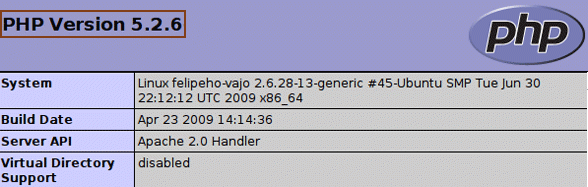You may want to find the php version on your web hosting server for various reasons. For instance, you may want to install a php script that can run only for a specific php version. In this case, you might want to make sure that you have a compatible php version installed on your web server.
Its really easy to find the version of php installed on your web server. First open notepad, then copy and paste this code in it,
Save this file as findphpversion.php and then upload it in the root folder of your web hosting server. You can use any FTP program like filezilla or cpanel’s file manager to upload this file.
Now, open this URL in your browser, http://www.yoursite.com/findphpversion.php to run the uploaded file. On this page you will see a lot of information about the php configuration on your web server, but we are interested in the php version of your web server, which is located on the top of results.