There are many software that run on either 32-bit or 64-bit version of Windows. There are also some software that have different versions based on the bit count of Windows.
Before installing a software, you must first find out if you are running a 32-bit or 64-bit version of Windows, and then install the appropriate version of Software.
To check if you have 32-bit or 64-bit version of Windows 7, go to click on Start, then type system, in the search box and then click on system in the search results.
In the system information, check the System type value. it will display 32-bit Operating System or 64-bit Operating System, depending upon your version of Windows 7.
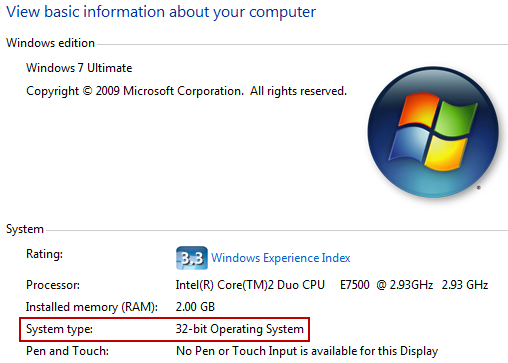
Another method to determine if you have a 32-bit or 64-bit Windows operating system is to click on Start, type system in the search box, and then click on System Information in the search results.
In the System Information window, you’ll see x64-based PC if you have a 64-bit version of Windows 7, and x86-based PC, if you have 32-bit version of Windows 7.
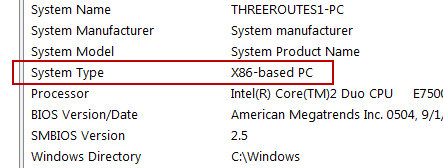
If you want to find out if you are running a 64-bit or 32-bit version of Windows Vista, than the same method applies to Windows Vista as well.