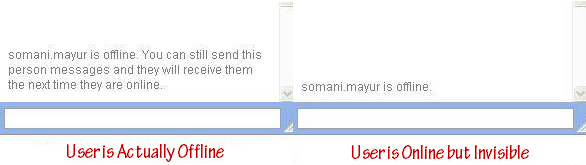Some time back, I posted a trick to find if someone is invisible or actually offline on GTalk. That worked great. The only issue with that method was that you have to catch the user online at least once, which may not be possible sometimes. So, here’s another method to check if someone is offline or invisible on GTalk.
How To Find if Someone is Invisible or Actually Offline on GTalk
First start and login to Google Talk. You will see a list of friends on its interface. Now click on the view button at its bottom and select all options.

After selecting all the options, you can check if someone is offline or invisible easily. Just click on a user’s name to start the chat. A message will be displayed in the pop up window. If the message displayed is, Tom is offline. You can still send this person messages and they will receive them the next time they are online., then it means that the user (Tom) is actually offline. However, if the message displayed is Tom is offline, then it means that the (Tom) is online but is in invisible mode.