If you are on Windows, Go to Control Panel > User Accounts and turn off the User Account Control and restart your computer before going through the following steps.
To set Google Chrome as default browser, Click on the Tools button on the top right corner of the chrome window. Click on the Options.

In the options window, click on the Basics tab. Now click on the Make Google Chrome my default browser button.
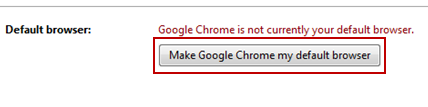
Immediately the confirmation text will be shown in green color,
The default browser is currently Google Chrome.
That’s it. The default browser is now Google Chrome.