Dave Asks,
Hi Mayur, I have an annoying problem. I use Windows 7. Whenever I insert a USB drive, it shows the message that, This device can perform faster if you connect it to a high speed USB 2.0 port. For the list of available ports, click here. How do I get rid of this message?
Dave, this “problem” is because of different USB communication protocols. The USB 2.0 protocol is the fastest one compared to the older versions. This is the reason Windows 7 tries to convince you to use the USB port that uses the latest, and fastest protocol.
You can get rid of this message permanently from the Windows device manager. Next time you see this message, click on it. This will open the device manager window. At the bottom left corner of this window, look for an option that says, Tell me if my device can perform faster, uncheck it and click OK button.
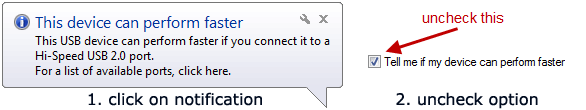
Now you will Never see the This device can perform faster notification message.