Do you want to convert an image from BMP to JPG format? Its really easy to do this. Moreover, there is no need to install any third party software to convert the format of the image from BMP to JPG.
Start by opening Microsoft Paint (Start > All Programs > Accessories > Paint). Now go to File > Open, select the BMP image to open it in the Paint. Now go to File > Save As, choose the file type as jpg from the file type drop down box, and save the image.
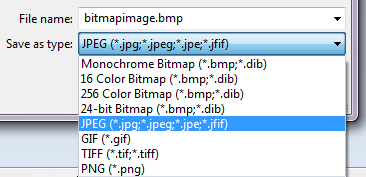
That’s it. You just converted a .bmp image to .jpg image.
You can also use free online conversion tools like zamzar to convert the image from bmp to jpg, png or gif format.
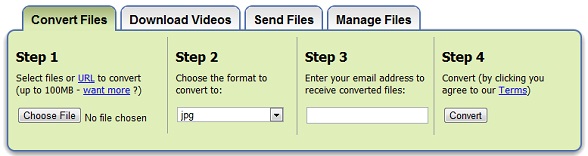
Just visit zamzar.com, choose the BMP image file to convert in step 1, choose the JPG as the format to convert in step 2, fill your email address in step 3 and finally click the convert button in step 4 to get the converted image in your inbox instantly.