Earlier I posted how you can convert any picture into a pencil sketch using Photoshop. Here’s another cool effect, convert any picture into cartoon. And it doesn’t even require Photoshop.
We’ll be using Befunky, an online photo manipulation app, that helps you add really cool effects to your pictures.
How To Convert Any Picture Into A Cartoon
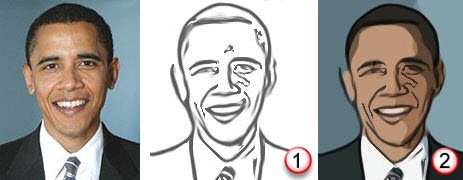
Go to befuky apps page and click on the cartoonizer box. Now, upload the picture that you want to turn into a cartoon. You can also capture your own image using a webcam, or add it using a web url.
Once uploaded, you can convert the image into cartoon with a single click using the left hand navigation menu. There are many more effects to explore. So check them out and let me know which one’s the best.
Nice post mayur i made my one image and it looks too cool.
nice 1 , thnx 4 updation
cool…