This is a neat trick that adds open with command prompt to the folder’s context menu.
Actually this trick is same as my last trick to do this. The only difference is that it doesn’t involve the registry.
Here’s a step by step explanation of how to do this,
1. Open any folder and go to Tools > Folder Options and switch to File Types tab.
2. Now select (NONE) Folder from the list of the file types displayed.
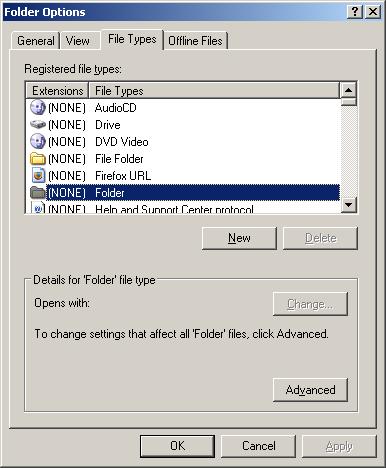
3. Now click on Advanced and then click the New button from the dialog box that appears. Enter
Command Prompt in the Action box and cmd.exe in the Application used to
perform action field. Press OK two times and close the the Folder Options dialog box.

Now to open open command prompt directly from a folder’s context menu, simply right click on the folder and choose Command Prompt.
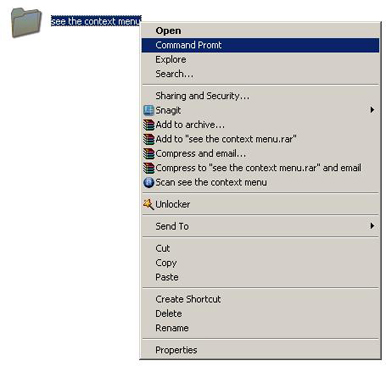
That’s it.