If you use shared hosting then you may want to know how many websites are hosted on your server. If there are too many websites hosted on your shared server then its not a good sign and you should switch to a better web host.
Reverse IP Lookup
We will use reverse IP lookup to determine all the websites hosted on a web server.
A web server is basically just like any other computer, except that it runs some server software like Apache, and serves web pages on request (HTTP request). Check the video below for details,
A web server has a unique IP address. So, to determine the list of websites hosted on a web server, we need to determine,
1. The IP address of the web server.
2. Then we have to find all the websites hosted on that IP address.
1. Finding The IP Address of The Web Server
You can easily determine the IP address of the web server that hosts a website. On Windows,
- Open command prompt (Start > Run, Type cmd and press Enter)
- Type ping sitename.com and press Enter.
You will instantly get the IP address of the web server that hosts sitename.com. For instance, the image below shows how I determined the IP address of the web server that hosts Google.com.
Similarly you can find the IP address of the web server that hosts your website.
2. Find All Websites Hosted on an IP Address
Now that you have the IP address of the web server that hosts your website, you can easily determine all the websites hosted on this IP address using bing.
Type ip:IP-Address in the bing search box to get the list of websites hosted on the respective IP address.
Easy? Isn’t it.
Directly Get The List Of Neighboring Websites
The process of manual reverse IP lookup involves many steps, as explained above, and thus, takes time. If you are in a hurry, you can use a neat online service provided by SpyThisSite. Just go to Reverse IP Lookup Tool and enter the website’s URL. It will display all the websites hosted on same server automatically.
Enjoy!

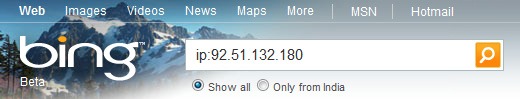
Thanks for the Great Post.
This was actually helpful :)
cool! just what I was looking for
I was wondering if you might know what the difference is between a site like SpyThisSite (and the numerous other reverse IP lookups like it) and domaintools.com? SpyThisSite will only show an incomplete list of sites on an IP, only those that have been resolved (newly made website names only show up once they’ve had visitors). domaintools.com is the only reverse IP I’ve found that shows ALL of the sites hosted on the same server, no matter how recently they’ve been registered. Of course, they want you to pay for that service. So what’s the deal here?
@degravedi
The difference between these two services is that domaintools uses a technology that they have developed in house, that reiterates and dig deeper on an IP to get all sites hosted there.
SpyThisSite, on the other hand uses the popular search engines, like Google, Yahoo, Bing etc. to collect the reverse ip lookup data. Since the less popular sites or the sites with no visitors are not indexed by search engines, they are not displayed in the reverse IP lookup by SpyThisSite.